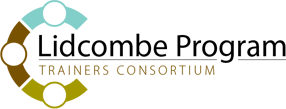You can access Google Docs via the Google website. Once you have set up a free account you click on “Documents” and start a spread sheet with dates. You can then give private shared access to particular email addresses, inviting parents to add to the document. A parent could enter their severity ratings straight onto the spread sheet and then you could view them immediately when you log on.
This might be useful for a parent who is often on the internet (e.g. at work or on an iPhone). Google docs will not be convenient for all parents, but it is an option that may make recording severity ratings more efficient for some families.